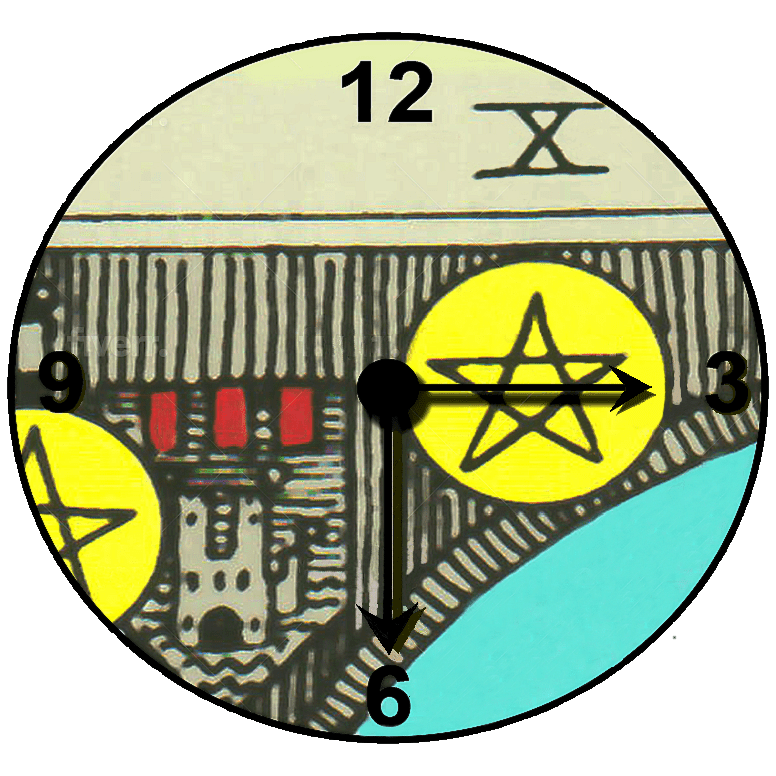FAQs
How do I subscribe?
1. Choose a product on the home page, either Become A Member of Tarot Verbatim or Tarot Easy Pieces (The Newsletter and its Forum)
2. Click on the Subscribe button of your desired product.
3. Fill in the required fields and select a payment method.
4. Process your payment as per your preferred payment gateway.
5. Once payment is completed, you are now subscribed.
1. Go to Account in the Navigation Bar.
2. On the home page of your account profile, click on Change Password.
3. Key in your New Password on the field boxes and click on Update Password.
1. On the login page, click on Forgot Password.
2. A password reset email will be sent to your registered email address.
3. Check your email and click on the link provided.
4. Create a new password for your account.
Note: If you no longer have access to the email you used for signing up, or if you have typed it incorrectly while signing up, please email us at [email protected] and we’ll reset your password for you.
1. Go to Account in the Navigation Bar.
2. Click on Subscriptions.
3. Click on Update, if you wish to update/modify your payment details.
4. Click on Cancel, if you wish to stop your subscription.
After subscribing to Become A Member of Tarot Verbatim, you will be able to access 2500 detailed three-card past posts, hundreds of pages of Two-Card Combinations, and hundreds of pages of single-card meanings, all taken from real readings!
What do I access with my Tarot Easy Pieces subscription?
After subscribing to Tarot Easy Pieces, you will receive every morning in your inbox a beautiful illustrated three-card spread that answers one real-world question. Slowly over time, even without studying, you will know what your own three-card spreads say.
You will also get access to The Forum, where you can read daily posts created by Emily. Get the opportunity to raise or post questions and have an intelligent and insightful conversation with Emily and other members.
How do I use Tarot Easy Pieces’ Forum?
1. Go to Tarot Easy Pieces on the Navigation bar and click on Forum.
2. You will see a navigation bar inside the page that lets you access the Forum, your Profile, and Followed Topics
1. Click on any of the listed Forum Categories.
2. Scroll to choose the post that you would like to read.
3. Click on Reply if you would like to say something about a post.
4. Click on Follow this topic, to get notifications on any new engagement to the post.
Note: If you would like to follow the Forum Category, simply scroll at the bottom of the page and click on Follow this Forum.
Here you’ll see your:
1. Username
2. Last Seen – your last visit
3. Member Since – your membership start date
4. Member Activity – any posted topics, replies, or likes received.
5. Edit Profile – this will bring you to the main profile page of TarotVerbatim.com
Followed Topics:
1. In the Followed Topics Settings, you can choose to get notified in three categories:
a. Individual Follow Topics – you will get notified about activity in forums and topics that you have followed.
b. New Topics – you will get notified about all new topics.
c. New Topics and Posts – you will get notified about all new topics and posts.
2. In Notify about new posts in and Notify about new topics in, lets you see the topics and posts that you have been following. You may also choose to unfollow them by clicking on Unfollow.