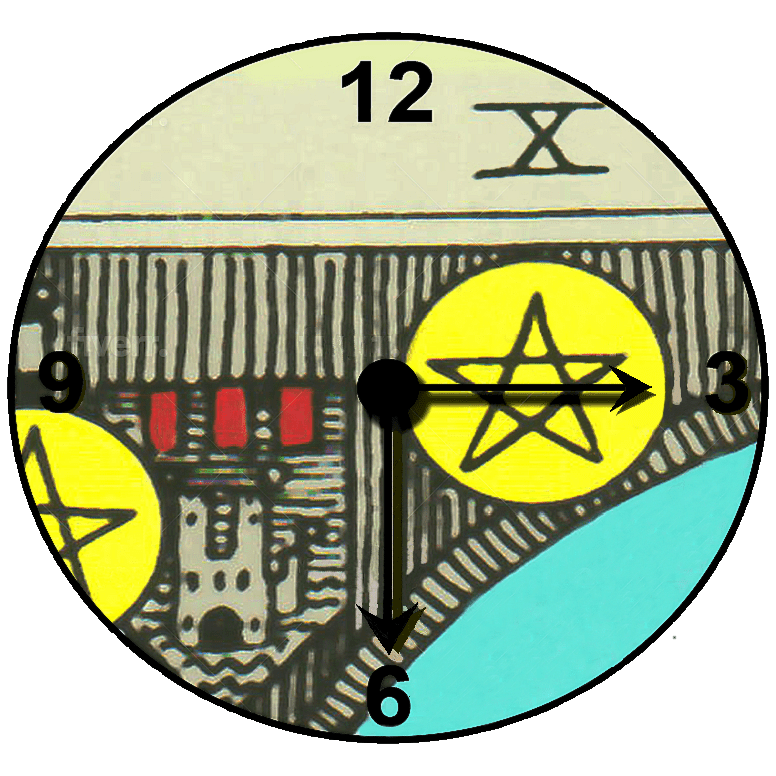Terms of Service
We do not share your information with anyone at any time.
Membership of Tarot Easy Pieces
You may cancel through PayPal, here are the instructions:
1. Log onto the PayPal website using your email address and password.
2. Once logged in, click on the small gear icon on the upper right-hand corner of your screen to go to the settings page.
3. From the menu bar at the top of your screen, click on “Payments.”
4. Under “Automatic payments,” click “Manage automatic payments.”
5. Under the “Automatic Payments” header on the left-hand side of your screen, look for the business whose subscription you want to cancel and click on it.
6. Next to “Status,” you’ll notice the word “ACTIVE” in green text. Click the “Cancel” button next to it to cancel your subscription.
7. From the pop-up that appears, click “Cancel Automatic Payments” to confirm that you wish to cancel your subscription.
You may cancel your subscription within the first week of signing up, for a full refund minus $0.60 processing fee. Refunds must be requested by Email sent to memberservices@tarotverbatim.com. Refunds for cancellations after the first week will be prorated as per the number of days that they are active and will also incur a $0.60 processing fee.
Refunds
Refunds for service will be prorated at a daily rate based on which product you subscribed to. There is a $0.60 processing charge that will be deducted from the refund total.